Project : Deploying an AWS Architect: Building a Resilient and Scalable Infrastructure
Mastering AWS: A Comprehensive Guide to Designing Resilient and Scalable Architectures for High-Performance Applications"
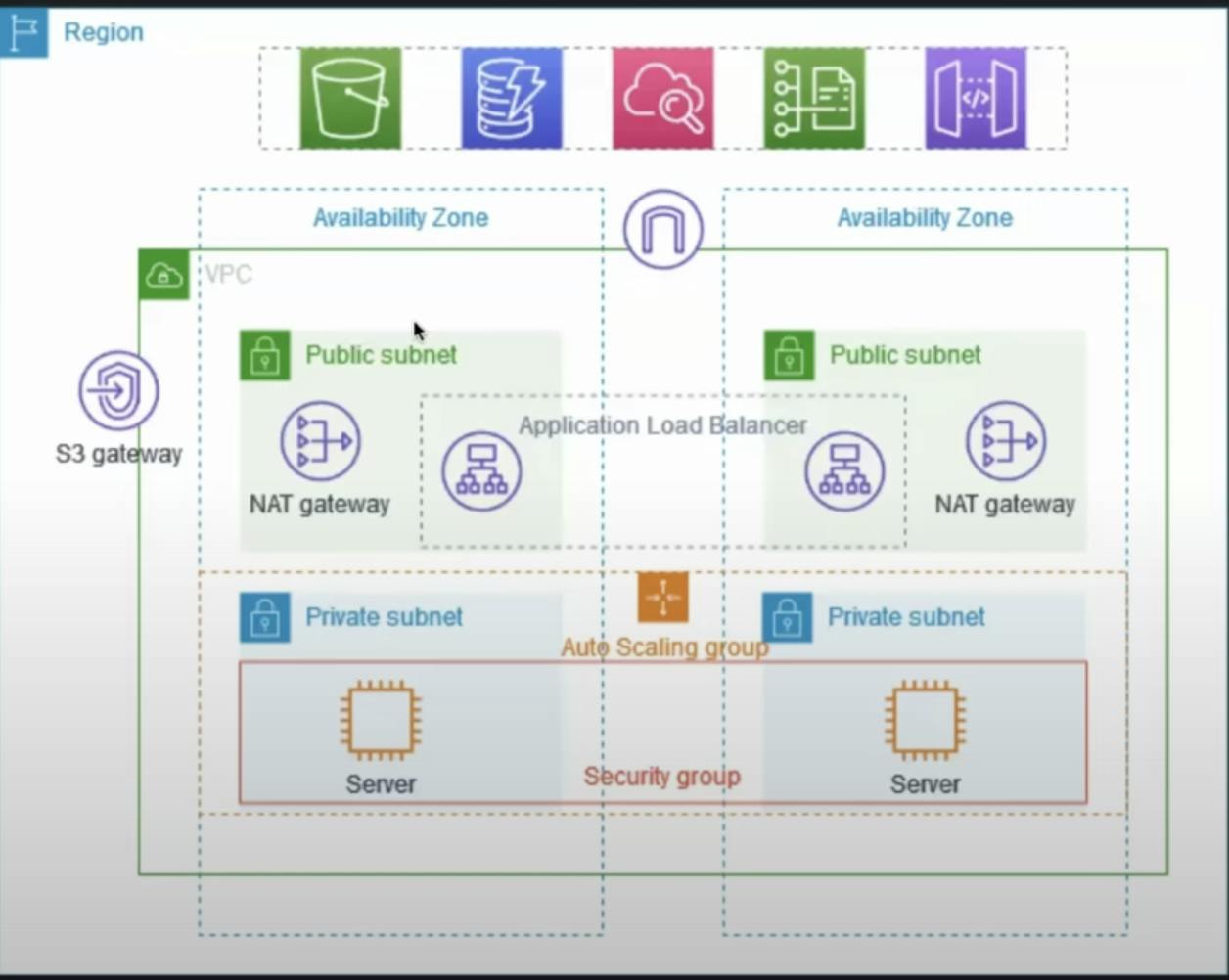
In today's rapidly evolving digital landscape, deploying a robust and scalable architecture is crucial for ensuring the availability, reliability, and performance of applications. In this blog post, we'll dive into a project that involves setting up an AWS architecture designed for resilience and scalability. The primary goal is to deploy a high-availability web application using Amazon Web Services (AWS).
Architecture Overview: The architecture we are aiming to deploy is composed of various AWS services that work seamlessly together to create a resilient and scalable infrastructure. Here's a brief overview:
VPC Creation: We start by creating a Virtual Private Cloud (VPC) in the
us-east-1region. A VPC is the foundation for hosting our resources securely in the AWS cloud.Public and Private Subnets: Within the VPC, we set up two availability zones, each containing a private subnet and a public subnet. The public subnet hosts a bastion host for secure access to the private instances.
Bastion Host: The bastion host, situated in the public subnet, acts as a secure gateway for accessing the EC2 instances in the private subnet. This ensures an additional layer of security.
EC2 Instances in Private Subnet: Two EC2 instances are deployed in separate availability zones within private subnets. These instances host the application and are shielded from direct internet exposure, enhancing security.
Application Load Balancer (ALB): In the public subnet, we employ an Application Load Balancer (ALB) to evenly distribute incoming traffic across the EC2 instances in the private subnet. This enhances both availability and fault tolerance.
NAT Gateway: To enable internet connectivity for the instances in the private subnet, a Network Address Translation (NAT) gateway is created in the public subnet. This allows the instances to initiate outbound connections while remaining protected from direct inbound traffic.
Auto Scaling Group: The deployment includes an Auto Scaling Group, ensuring that the number of EC2 instances automatically scales based on demand. This helps in handling varying loads and ensures optimal performance.
Step-by-Step Deployment: Now, let's break down the steps to deploy this architecture:
VPC Creation: Use the AWS Management Console or AWS CLI to create a VPC with the desired configurations.
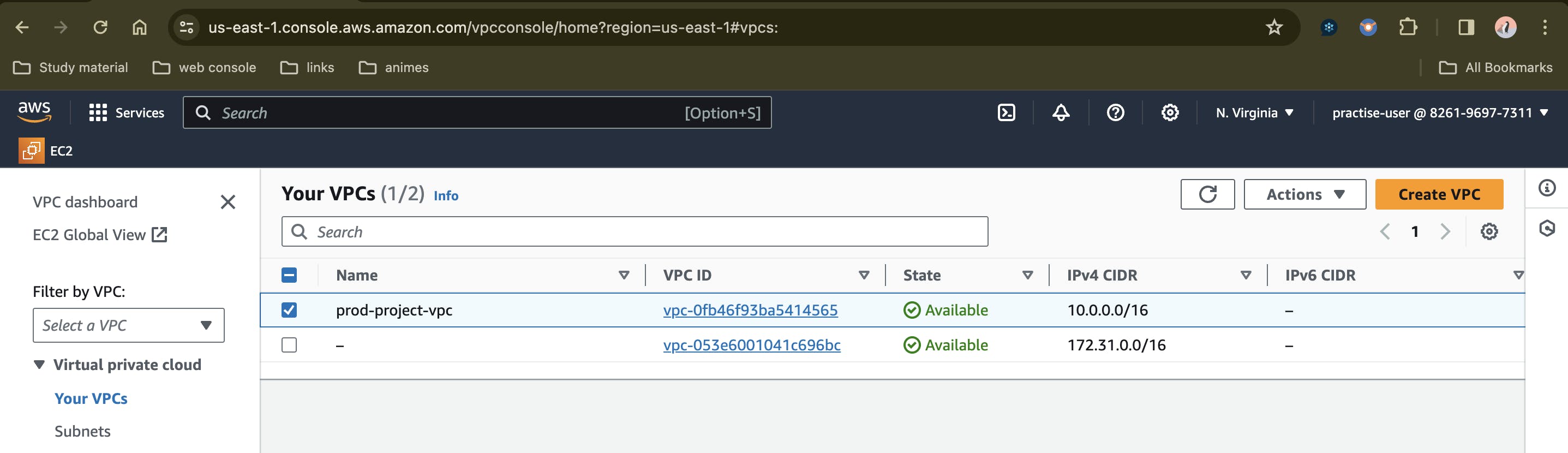
Subnet Configuration: Set up public and private subnets in two different availability zones within the VPC.
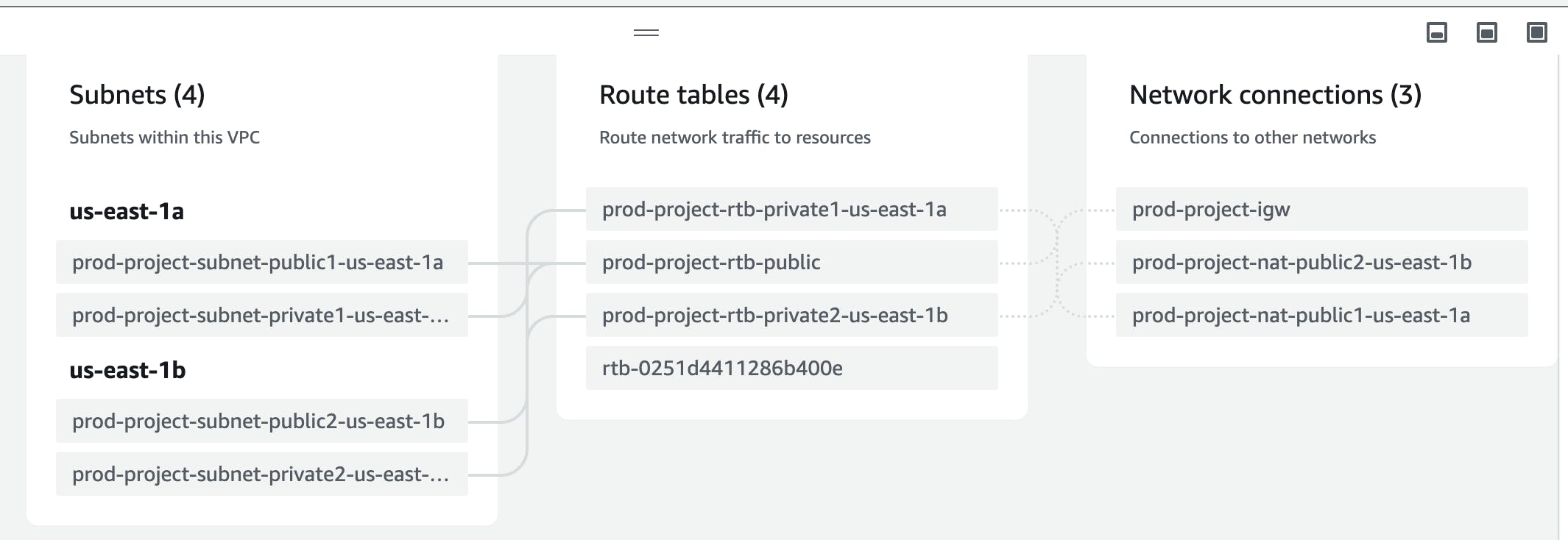
Bastion Host Setup: Deploy a bastion host in the public subnet to securely access the private instances.
EC2 Instances: Launch two EC2 instances in the private subnet, each configured with the necessary application and security settings.
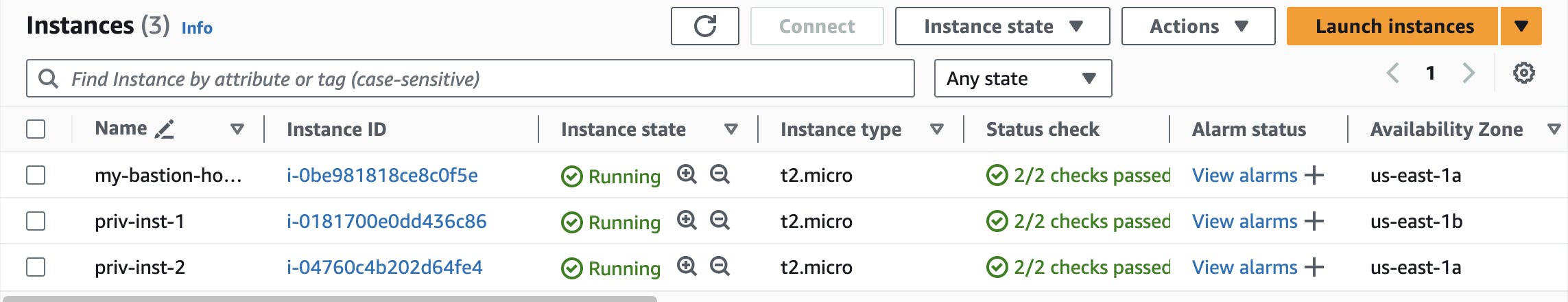
Security Group: For each EC2 instance in the private subnet, expose ports 22, 80, and 8000 in the security group.
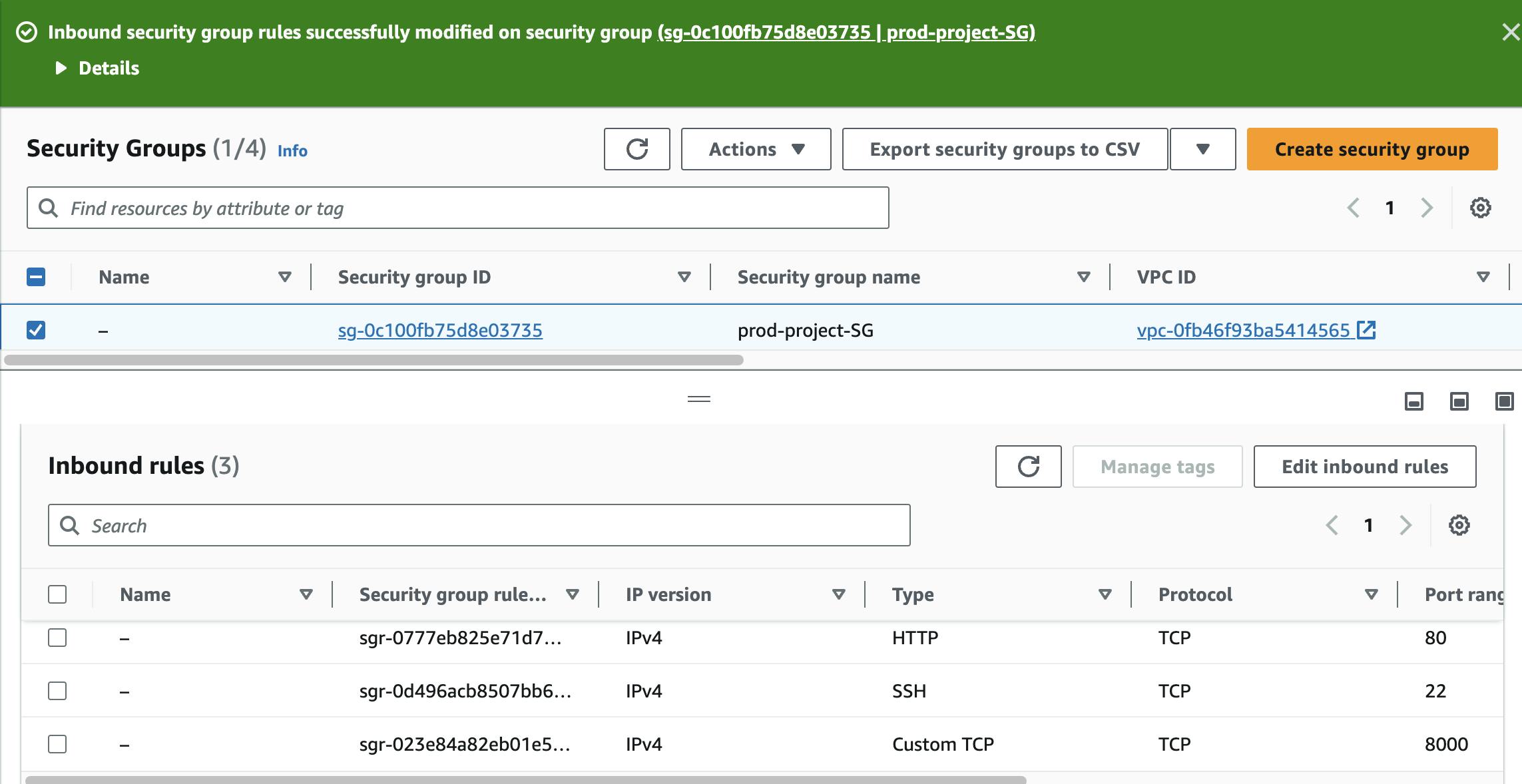
ALB Configuration: Create an Application Load Balancer in the public subnet to distribute incoming traffic to the private EC2 instances.
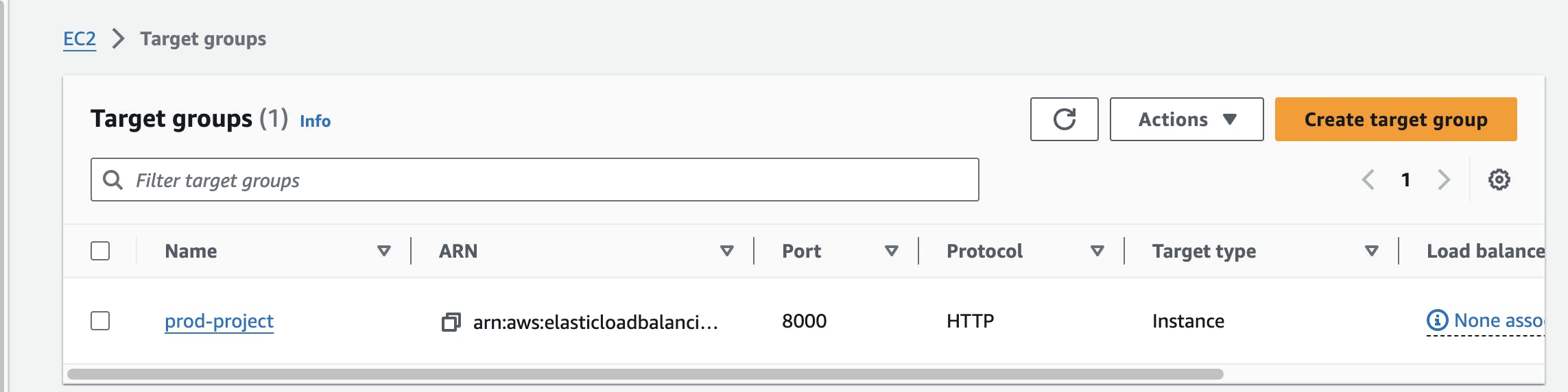
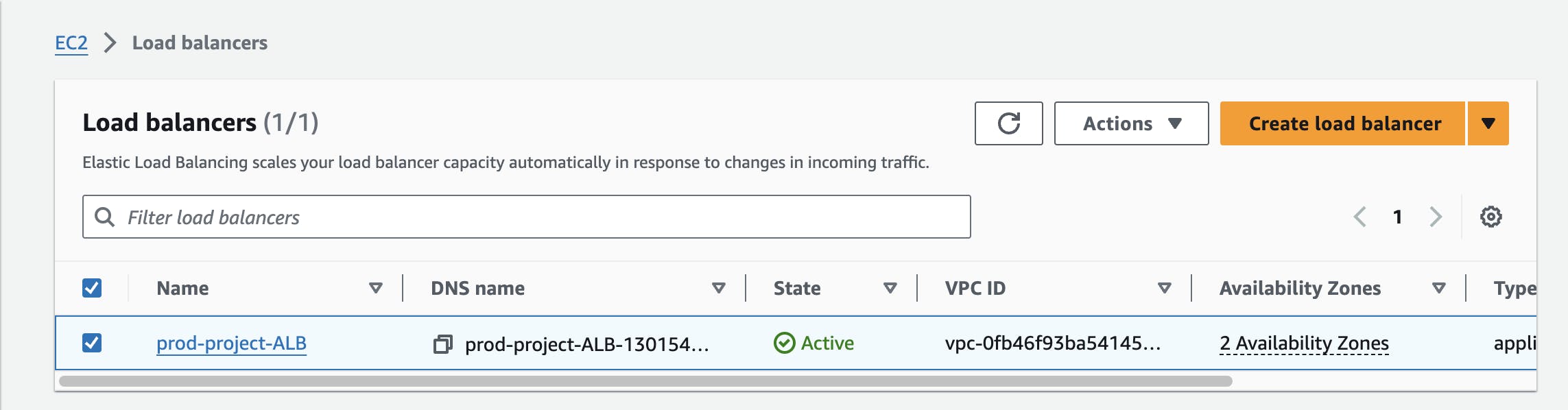
NAT Gateway Deployment: Set up a NAT gateway in the public subnet to allow internet access for the instances in the private subnet.
Auto Scaling Group Implementation: Configure an Auto Scaling Group to dynamically adjust the number of EC2 instances based on demand.
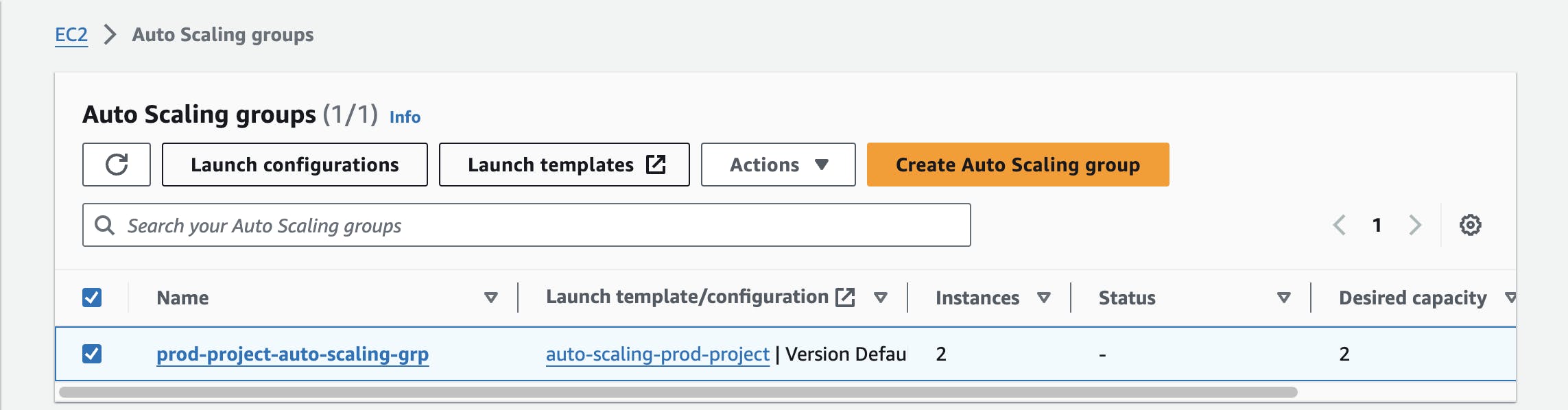
Result: The application is running on port 8000 with two different webpages for each server.
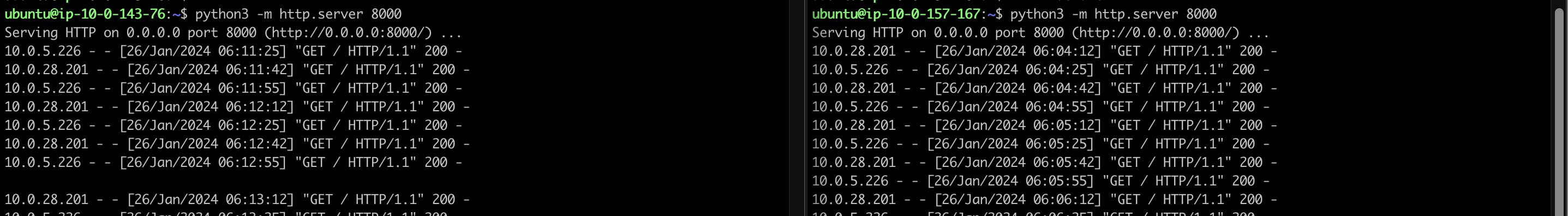
When we refresh the ALB URL, we will see two different webpages loading with each refresh.
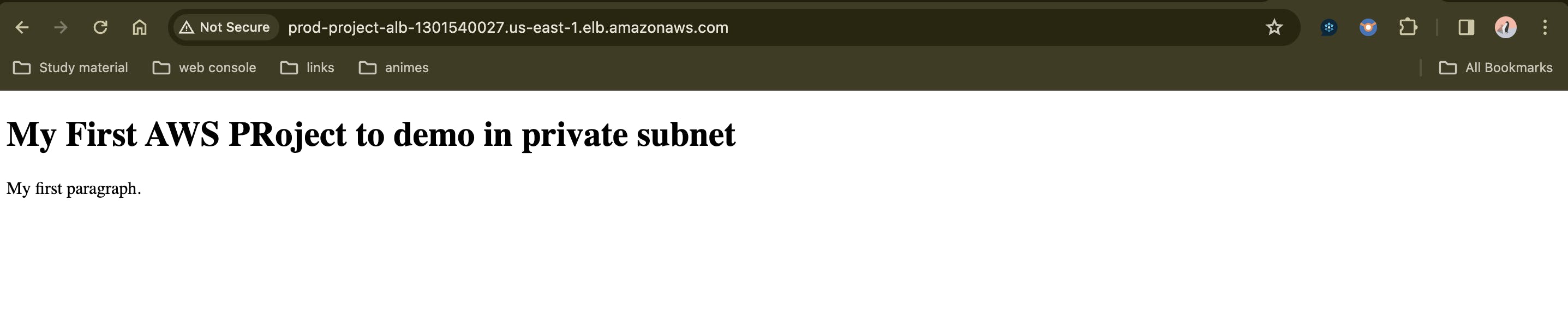
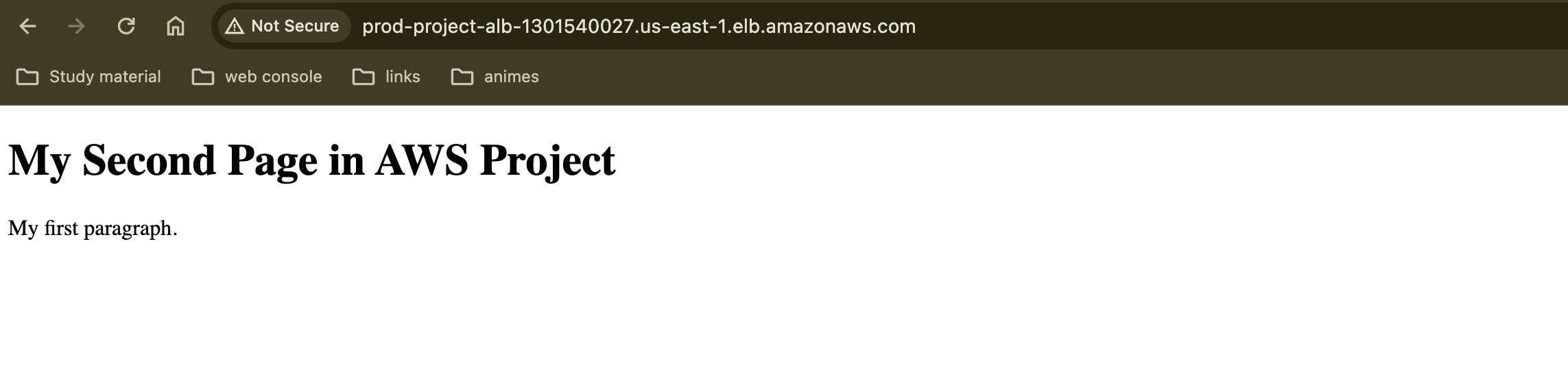
Conclusion: By following these steps, you'll have successfully deployed a resilient and scalable AWS architecture. This project not only enhances the security of your infrastructure but also ensures that your application can handle varying workloads efficiently. Stay tuned for more insights into AWS best practices and cloud architecture! #AWS #CloudComputing #InfrastructureAsCode